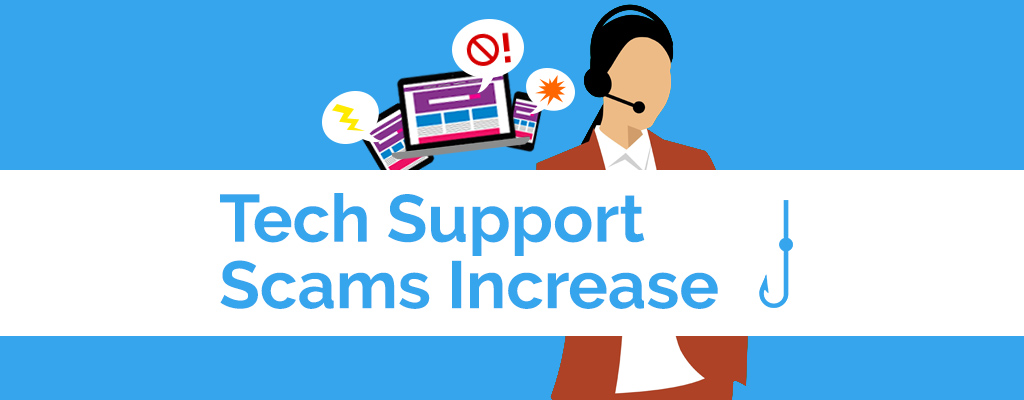Tech Support Scams Increasing.
Many of our readers know a bit about tech support scams. Some crook tries to convince you that he is fixing viruses on your phone or computer, all for a fee. But in reality he hasn’t fixed anything, and likely set up more issues for you to deal with.
But though so many of our readers know about tech support scams, many others are unaware. A report last week from Microsoft suggests that the scams are increasing. And the best way to stop these scams is to educate people about them.

Do people fall for tech support scams?
The short answer is, yes! Microsoft’s research last week shows that the scams were up 24% in 2017 over 2016. Scams don’t increase in frequency unless they work, and indeed 15% of the people lost some money. When you consider the average amount lost and the number of people who fell for it, the scam rakes in millions.
This also only records the scams people report to Microsoft. Many people do not report these scams, and others don’t realize that crooks fooled them. Plus this data does not take into account similar scams for Apple OSX, iOS, and Android.
When you factor all of this in, it’s easy to see how effective tech support scams are for crooks, and why we need to tell people about them.
So how do tech support scams work?
For these scams to work, criminals have to first trick you into thinking there is something wrong with your device. This can happen on tablets, phones, and all sorts of computers. Sometimes crooks use pop-ups saying you have a virus, while other times they try to call or email you directly.
Whenever they convince you there is a problem, they try and get you on the phone with them. From there, they will ask to remotely connect to your system. They often let you watch as they work on it, and then show you fake problems that they need to fix.
This is where the scam comes in. They demand payment for their “work”, ranging from a few hundred dollars to thousands. Once you’ve paid, they have what they want. But often they also leave malware behind to spy on you, cause other problems, or steal account info.

How can I help prevent these scams?
In this case, awareness is the key! If people don’t know these scams are going on, they won’t know to stop them. So if you were aware of these scams for years or just heard about them today, be sure to keep them in mind.
It is also helpful to tell others about what to look for. Some clear signs include:
- Ads that claim you have an infection or some critical issue on your device. Be sure not to click these, as they can install malware or lead you to other sites to fool you.
- Pop-ups offering tools to speed up or scan your device. These may install programs that lie about your device’s health or even malware.
- Phone calls or emails offering similar fixes or making claims that your license expired. Remember these scammers have experience and may use tech lingo to trick you.
Remember, the heart of tech support scams is connecting to your device to “fix” it. If someone offers this to you without you going to them for help, then it is probably a scam. This goes for software fixes too! If you see an ad offering free software to “fix” problems you didn’t know were there, then it is probably fake.
Are there ways to avoid tech support scams?
There are many ways to keep tech support scams from reaching you. You can prevent a lot of scams with comprehensive and properly configured security products on your devices. Software like this warns you of suspicious activity and can keep you from making a mistake.
Email filtering can also cut many scams off before they reach you. When properly configured, it stops many of these schemes from ever reaching your inbox. In a similar way, firewalls can also filter the junk ads and prevent you from seeing them.
Need help in setting up this security? Unsure of what software is best for your business? Want to ask if a message you received is actually a scam? Astria is happy to help you! We have the experience you need to help your business beat tech support scams— contact us now for more info!